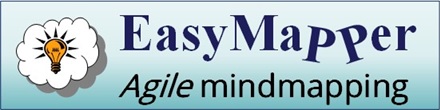EasyMapper Download
Install EasyMapper here for free. You can use the program without registration, but the number of topics per mind map is limited to 50 (see How to license EasyMapper).
System Requirements
- Windows 10 or later
- 107 MB disk
- 4 MB of RAM
About the version
Version ID: 2.1.28. Published on 06/25/2025.
Note: this English version and the Portuguese version cannot both be installed on the same computer.
Main changes in this version
New functionalities
- Paste as note: now you can paste text in the clipboard as a note of the selected topic.
- Create mind map for topic: you can now create a mind map for a topic, with a hyperlink to the file.
- Change the background color of the views of a mind map.
Improvements
- The hyperlinks in SVG images generated are now clickable.
- New keyboard shortcut to save all files: Ctrl-Shift-S.
- Keyboard shortcuts to edit and delete topic notes.
- The font of the topic note window has been enlarged.
- The function of the Alt key when moving topics with the mouse has been reversed; It now prevents reformatting.
An alert about... alerts
When you download the installer, you may see a warning message from the browser that the program is not safe. Also, when running the installer, you may get a similar alert from Windows and an antivirus. These messages occur when a program does not have a certificate issued by an authorized institution.
In the case of Windows, alerts are also related to the level of security configured in UAC, acronym for User Account Control. Higher level, more restrictions.
Version 2.1 of EasyMapper has not been certified yet, but it comes from a secure source (the developer who wrote those thousands of lines of code!) and you can confirm all alerts. If a screen like below shows up, click More info so that the authorization button be shown.

Download
Click here to download the EasyMapper installer (.msi, 59 MB)
Installation
Run the downloaded installer. Version 1.x installations are not impacted; an existing installation of version 2.0 must be previously uninstalled.
In case of alerts, confirm them as informed above.
The installer associates the file type .easyx with EasyMapper, so you can open files with that extension with a double click.
Execution
Run EasyMapper from the last screen of the installer or from the Start menu, EasyMapper 2.0 folder.
Registration
If you have a license for the program and has already registered it, you don't need to register again.